Do you want to add Auto Numbered Link List in blogger.It is vey simple.Follow the steps below.
1.Log in to your dashboard--> layout- ->Page Elements
2.Click on 'Add a Gadget' and select 'HTML/Javascript'.
3.Add the code given below and click save.(or if you want to add this into a blog post, copy and paste below code in 'Edit Html' mode in blogger post editor.)
Your-Link-List-Title
Note : Replace YOUR-LINK-X and LINK-NAME-X with your details.
When you add more links into this link list all links will be automatically numbered.
Look at the example below :
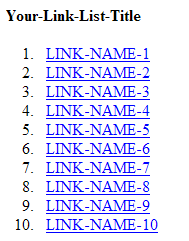
0 comments:
Post a Comment