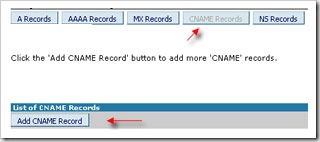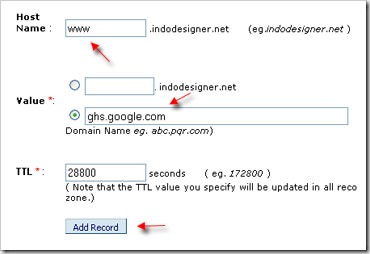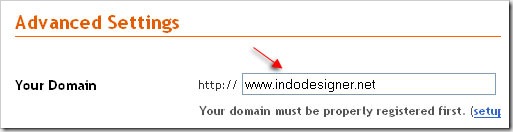Since there are many requests coming to Kang Rohman about how to set up custom domain in blogger or blogspot, at this post, Kang Rohman tries to write it. What is Custom, Domain? Custom Domain here means that you change the domain given as Sub-domain of blogspot (yourname.blogspot.com) with your own domain or with Top Level Domain (TLD), e.g. http:/kolom-tutorial.blogspot.com changed to be http://www.blogspottutorial.com, http://www.kangrohman.com, or anything else.
Changing your sub-domain of blogspot certainly has the disadvantages and advantages. Below are some advantages to consider before you really change your sub-domain of blogspot:
Look More Professional
Using your own domain name is usually considered and assumed more professional than using sub-domain of blogspot. Of course, this assumption is needed when you create a business blog such as ecommerce, online store, or any other blog to sell services or products in order to improve the confidence level of your customers or clients.
The domain name is often to be their consideration when the content of your blog, for instance, is the business tip where money is easy to gain. Visitors may think that you are talking the nonsense because you cannot buy your own domain name while talking about millions of dollars on your blog. The visitors may have a doubt on you like someone may talk as below:
You say you gain millions of dollars every month, but why the domain name at little penny is not bought? Is it right what you are saying here on your blog?
Well, if you want to be more successful in your online business, please avoid the doubts coming from your readers or visitors.
High Confidence Level
It is still closely associated with that written above. The visitors will give the high confidence level to the blogs with own domain instead of blogs with sub-domain of blogspot. Moreover, if you make money from your blogs such as paid review or selling links, the Top Level Domain will be easier to get the jobs from advertisers, although its page rank is the same with sub-domain blog. Indeed, it’s not the only one, but it can support you on your success.
Free Hosting from Blogger
One of hard constraints to be faced by blogs with high traffic is the hosting. The more visitors they have, the more money they have to spend. But with Custom Domain in blogger, you do not have to think of it because blogger gives you for free.
Need to know that although you change your sub-domain of blogspot, you still have to connect with blogger like before. You still use blogger machine where you need to log in to blogger when you want to set up your blog.
Relatively Safer
Do you still remember Kang Rohman post about blogger deleted many blogs? If someday it occurs to you, you do not have to worry because it’s not the end of everything, as long as you have the backups of your blogs. Just create a new blog in your blogger account and then upload the backups of your current blogs to the new blog, so your new blog will have the same posts with your current blog. Then you need to redirect it to the domain you own now. Be sure that your new blog will be the same with your deleted blog. So, all will be back and you will not lose your visitors because you have the same domain.
Another way is by stopping your dependence on blogger. You should buy your own hosting and then use another blog machine. Just migrate from blogger to your new blog machine.
Above are some of the advantages of custom domain. Of course, there are still other advantages, but to limit this post in order not to be so long (you may be bored to read), that’s all what I can write here.
However, Kang Rohman suggests you to set up the custom domain for your new blog because you will have the new blog when you set up your old blog in custom domain. Everything will be new for your old blog including Subscriber, backlinks, page rank, etc. But if it is not a problem, you can go on.
What do you need to set up the custom domain? What you need are domain and its DNS. For some domain providers, the DNS is free so that you will not spend your money for the DNS, or you can use another DNS service to make it easier.
What is the price of domain? Domain has various prices so you need to choose the best price for you, but as info, the price of domain is about $7 to $10 for one year. So, with only $7 or $10, you will have the more professional blog for one year, and you can go on hiring it after one year passes.
Need to remember that you can purchase your domain everywhere, but in this tutorial, Kang Rohman used domain from http://niohoster.com. Nothing special from this domain provider, but at low cost of about Rp.80.000 including the Free DNS, it can be your consideration.
To shorten this post, below are the steps to set up custom domain:
* It’s assumed that you own your domain. Please log in to control panel.
* Point your mouse to Domains menu and then choose List All Orders.

* Click on the domain you want to set up for custom domain.

* Click DNS menu tab, and then click Active DNS

* Click Auto-update nameservers

* There will be notice that new nameserver will be active within 24-72 hours.
Nameserver Modifications completed successfully. You will need to allow a 24-72 hour propagation time for the DNS service to begin working.
* Still on DNS menu tab, click Manage DNS. There will be a new page, then click the CNAME Records, and then click Add CNAME Record
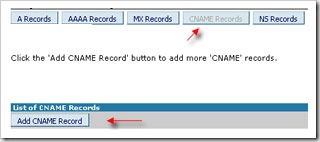
* Fill out the Host Name with www, then fill out Value with ghs.google.com , leave empty for TTL, and then end with a click on Add Record.
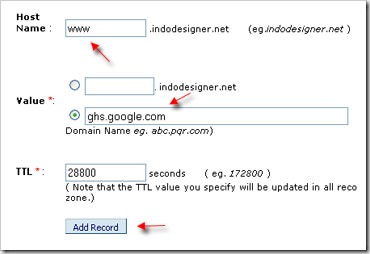
* After the process done, click the A Records tab. Then click Add A Record tab.

* Leave empty for Host Name, and then fill out the Destination IPv4 Address with 216.239.32.21, for TTL let as it is. Then click Add Record

* Do the step of Add A record three times, but with different IP: 216.239.34.21, 216.239.36.21, 216.239.38.21. You will then have four records.

* The above step, adding the IP, is aimed to avoid error when your blog is accessed without www.
* To set up CNAME on domain is done, the next step is setting up on your blog in blogger.
Below are the steps to set up blog in blogger.
* Please log in to blogger with your ID
* Click Settings on blog you want to set up for the custom domain.

* Click Publishing
* Click Custom Domain

* Click on Switch to the advance setting

* Fill out Your Domain with the domain name you have set up for its DNS, do not forget to include www, the format is www.yourdomain, e.g. www.indodesigner.net. Fill in the verification words and then SAVE TEMPLATE.
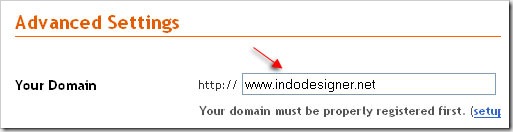
* Done
The process of Custom domain in blogger has been done, but you may need time in order to access your blog with new domain. The process usually takes 24-72 hours, but many of blogs only needs 1 or 2 hours.
As the example for the above steps, Kang Rohman uses domain name http://www.indodesigner.net
Happy trying and I hope your blog is more professional.