Template name : Neo
Type : New Blogger Template (XML), Top Navigation Bar, Email Subscription Box, Feed Buttons, 3 Column, Right Sidebar, 2 Sidebar
Demo|Download
How To Add this template to your blog?
1.Download a blogger template to your computer. Unzip the zip file, if the template is contained in a zip file.
2.Login to your blogger account.
3.Go to layout > Edit HTML.
4.Click on "Download Full Template" and save it to your computer.
5.Use upload section, browse your computer and Select the location of your new template. (the one you want to upload)
6.When your template has been uploaded, Just previews your template and start using it.
Subscribe to:
Post Comments (Atom)
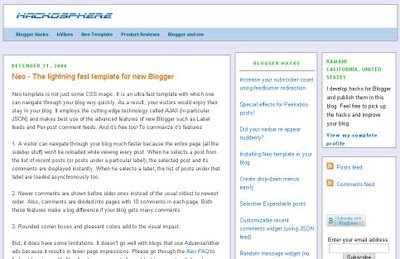
0 comments:
Post a Comment