Now, blogger(blogspot) have developed their comment box. Last time ago, if we want to post a comment there should be only a link under our posting, and we have to click the link send a comment, it's not interesting. But now we can find a comment box under our post exactly. It's original from blogger, it's not like haloscan or intensedebate. But it's truely from blogger/blogspot. You can see it under this post.
Here is the trick to create comment box under your post.1. Login to http://draft.blogger.com
2. Go to Setting-->Comments. then change "Comment Form Placement" to be "Embedded below post" (look at the image below)
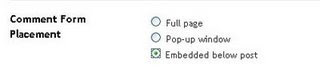
3. Then "Save Setting"
Try to see your blog and klik on your titile post. if there is a embadded commnet box below your post just stop this step here. But if there is no comments box, just follow the next steps here.
4. Go to "Layout-->Edit HTML"
5. Check the "Expand widget templates" box.
6. Find this code :
7. Then replace it with this code :
8. Save your Template.
I've deleted my last comment box (haloscan). so now I lost all of my comments before. I do it to get this comment box.
0 comments:
Post a Comment